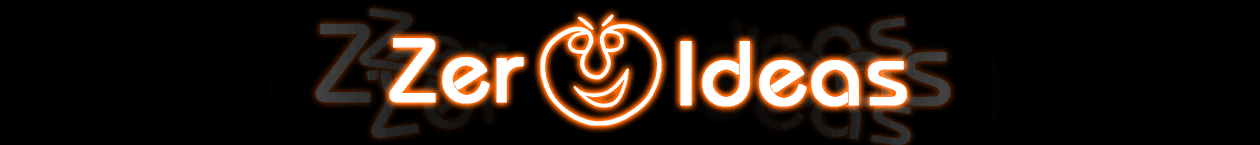Turn complex commands into an easy task.
-Show
Remove the “Hidden” and “System File” attributes from the file:
ecmd.exe -show <File Path>
-Del
Delete file immediately.
ecmd.exe -del <File Path>
-Kill
Terminate specified task, can be used with (-F).
ecmd.exe -kill <Task Name>
-CExt
Change files extension, can be used with (-S).
ecmd.exe -cext <Folder Path> <Target Extension> <New Extension>
ecmd.exe /cext c:\temp .exe .zip
e.g. Remove suffix:
ecmd.exe /cext c:\temp .exe “”
e.g. Set suffix if files do not have one:
ecmd.exe /cext c:\temp “” .exe
-DExt
Delete files that have extension, can be used with (-S).
<Folder Path> <Target Extension>
ecmd.exe -dext c:\temp .zip
-RChs
Replace characters in files name, can be used with (-S), characters case is sensitive.
<Folder Path> <Target Text> <New Text>
ecmd.exe -rchs c:\temp new Old
ecmd.exe -rchs c:\temp new Old
ecmd.exe -rchs c:\temp new.txt Old.wri
e.g. Remove “Copy” word:
ecmd.exe -rchs c:\temp Copy “”
-Q
Quiet mode, hide error messages and objects.
-S
Include subdirectories.
-R
Delete file on reboot.
-F
Use force.
-A
Show about.
-?
Show help command.
Note:
Use “” to input path with spaces.
Using system variables: %systemroot% == c:\windows
ecmd.exe /del %systemroot%\d.com
ecmd.exe /del %systemdrive%\d.com
ecmd.exe /del c:\filename
ecmd.exe –del c:\filename
Or
ecmd.exe /DEL c:\filename
ecmd.exe –DEL c:\filename
ecmd.exe /del c:\d.com /r
ecmd.exe /show c:\d.com
ecmd.exe /kill iexplore.exe
ecmd.exe /kill iexplore.exe /f
ecmd.exe /del c:\d.com
ecmd.exe /kill iexplore.exe
ecmd.exe -dext c:\MyDoc .tmp /q
ecmd.exe /cext c:\MyMusic .mp3 .wav
ecmd.exe -rchs c:\temp copy “”
ecmd.exe -rchs c:\temp copy dub
License: Freeware
Releasing Date: 03/11/2008 – DD/MM/YYYY
Last Update: 19/8/2011 – DD/MM/YYYY
Releasing Date: 03/11/2008 – DD/MM/YYYY
Last Update: 19/8/2011 – DD/MM/YYYY