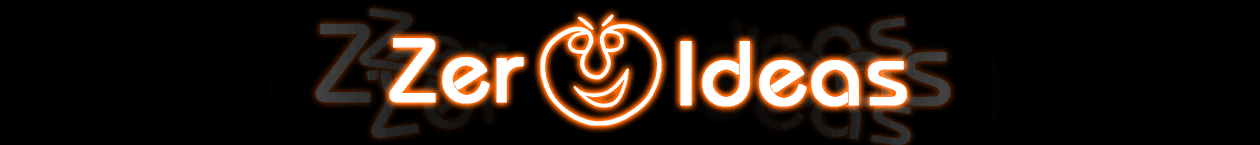Monitor a specific network connection (such as VPN) and run custom tasks or launch executables.
Features:
- Monitor a Network-Adapter status.
- Monitor a Network-Adapter IPv4/IPv6 Regex.
- VPN DNS-Leak Protection.
- Sound Alarm.
- Save status logs.
- On-Disconnect:
- Kill specified tasks.
- Disabled specified network adapters.
- Run-File-On:
- Application Start
- Application Exit
- Network-Adapter Connect
- Network-Adapter Disconnect
- Application Service-Start
- Application Service-Stop
» Developer Diary
Developer Diary:
- The main purpose behind Connection-Alert is to monitor the status of a VPN connection to avoid being exposed after VPN connection disconnected or interpreted.
- Connection-Alert is derived from one of my previous projects, which is the origin of Connection-Alert. Both projects share the same core (engine and settings).
Development of the origin-project began on November 2017 as a console application with a status window, but with a major drawback that configuration changes had to be made manually in the configuration file. - After the success of the origin-project, I wanted to share it and help others protecting their Identity while using VPN.
Therefore, on May 2020, I started the development of a new Windows project (Connection-Alert), that can be made publicly available. - Connection-Alert v1.3 is the first public release after a long time of testing and many stable releases that I have personally used.
« LESS
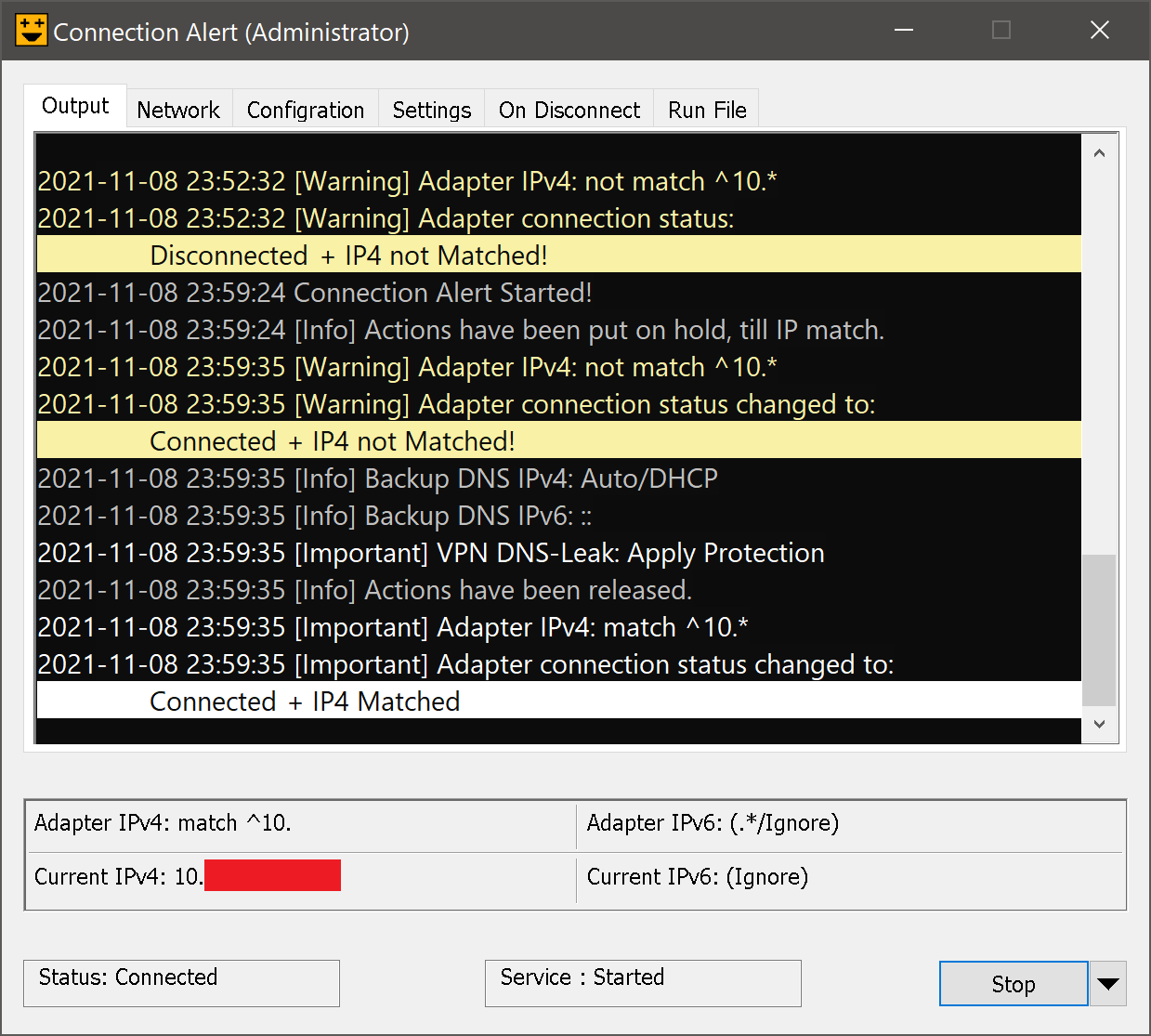
License: Freeware
Releasing Date: 30/12/2021 – DD/MM/YYYY
Last Update: 11/02/2023– DD/MM/YYYY
Releasing Date: 30/12/2021 – DD/MM/YYYY
Last Update: 11/02/2023– DD/MM/YYYY
Download Connection Alert v1.67:
MD5:a3c92c337a9291478e053ae4c9a926b1
ConnAlert.exe
MD5:4eafeaf9a67b483813d202c5a0f0a6d8
ConnAlert.zip 327 KB
MD5:f30c62a56ef1b93e44146b8aa6374ee9
ConnAlert-x64.exe
MD5:23d397915b15ee1e9cd72a4aef6184ad
ConnAlert-x64.zip 396 KB
MD5:61cada8610d43a1f0e3bd482a569d1cc