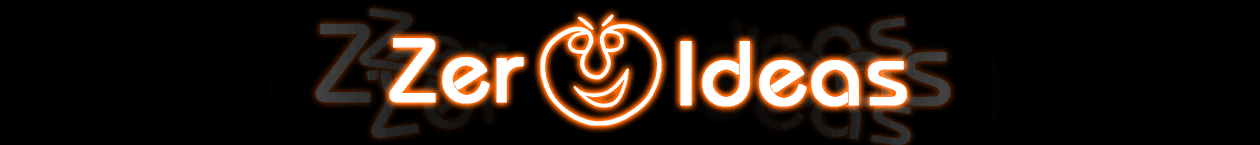Introduction
Project Backup Manager is mainly created for “MS Visual Studio” but it is useful for all other applications: 3DMax, JBuilder, Flash, Photoshop..etc
Features:
- Exclude any file by name or type from backup.
- Just Include any file or type in the project.
- Backup files useing folders, 7-Zip, Winrar method.
- Set max number of backups, older backups will be overwritten.
- Using the program under command line mode.
- Set timer to perform the backup.
- Import / Export projects list.
Number of backups
Max number of backups, older backups will be overwritten, ‘0‘ means no limit.
Filter
Exclude: files that contain any of the following strings in this directory and subdirectories, backup all other files in this directory and subdirectories.
Include: backup just these files in the directory, this feature will allow you to create a backup just for a file or file types.
E.G:
.txt;Dialog;.dat
Restore
Restore selected backup.
Cleanup
Check to clear the project folder before restore.
Restore then Delete
Restore the selected backup then delete all versions.
Command line
Using path
PBManager.exe <project path>
E.G:
PBManager.exe “c:\Projects\myProject”
Using project number
PBManager.exe <project nummber>
E.G:
PBManager.exe #1
Get command
1- Open PBManager.exe
2- Select project
3- Pree Get Command button to generate the code
Visual Studio integration:
Project-> Property-> Build Events-> Pre-Build Events: Command Line
E.G:
“E:\My Backups\PBManager.exe” “c:\Projects\myProject”