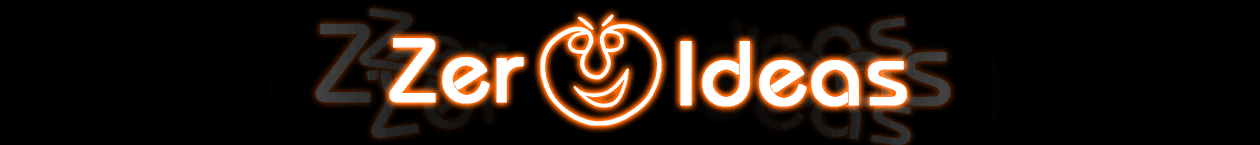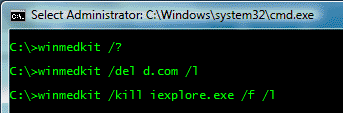
/Show <File Path>
Show file immediately.
/Del <File Path>
Delete file immediately, usable with(/R).
/Kill <File Path>
Terminate specified task, usable with (/F).
/Q
Quiet mode, no error messages
/R
Delete file on reboot, usable with (/Del)
/F
Terminate specified task (Force)., usable with (/Kill)
/L <File Path>
Create a log file default is WinMedkit.log near the executable file, usable with all arguments
/?
Invoke help dialog.
/A
Invoke about dialog.
Note:
Use “” to input path with spaces.
Using system variables: %systemroot% == c:\windows
WinMedkit.exe /del %systemroot%\d.com
Usage:
WinMedkit.exe /del %systemdrive%\d.com
WinMedkit.exe /del c:\d.com /l c:\file.log /r
WinMedkit.exe /del /r c:\d.com
WinMedkit.exe /show c:\d.com
WinMedkit.exe /kill iexplore.exe
WinMedkit.exe /kill iexplore.exe /f
WinMedkit.exe /del c:\d.com /l
WinMedkit.exe /kill iexplore.exe /l